OpenHotel Blog
Adjust Rates and Availability Easily
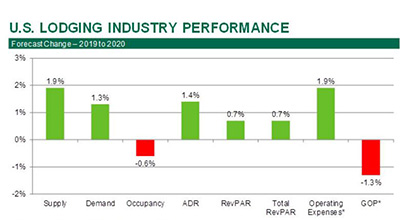
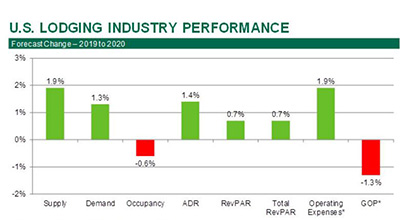
Hotels can easily adjust rates and availability not only on their PMS but also on any channel. There are two different methods that a hotel manager or revenue manager can utilize. Both are easy to use and update immediately across all OTA channel managers within a minute.
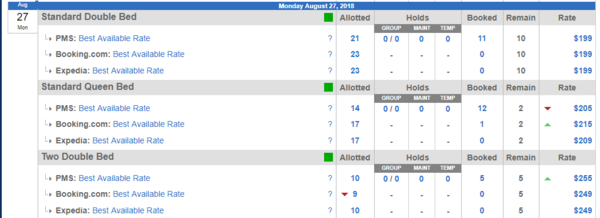

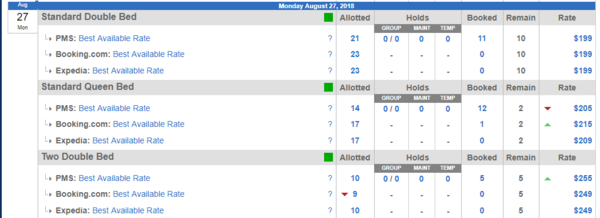
In this image you can see that there are triangle arrows indicating that there has been adjustments on both rates and on inventory. This is accomplished by just a click of the mouse and entering the new information.

This is a sample screenshot on the actual use of adjusting hotel inventory. This can be accomplished on any OTA channel. In this example we are showing Booking.com and Expedia.
The CLOSE button will close out the inventory for that room type and Channel to prevent any bookings.
The CLEAR button will adjust the inventory to the original number that was allotted for that channel. It will clear any adjustments made.
Of course, if you are doing more than a couple of days, there are easier ways to accomplish a longer time period.
If you would like to see more, please feel free to contact us for a video demo or for a live demo here https://openhotel.com/freetrial.cfm
